- Create an API key in the Settings > Auth Tokens section.
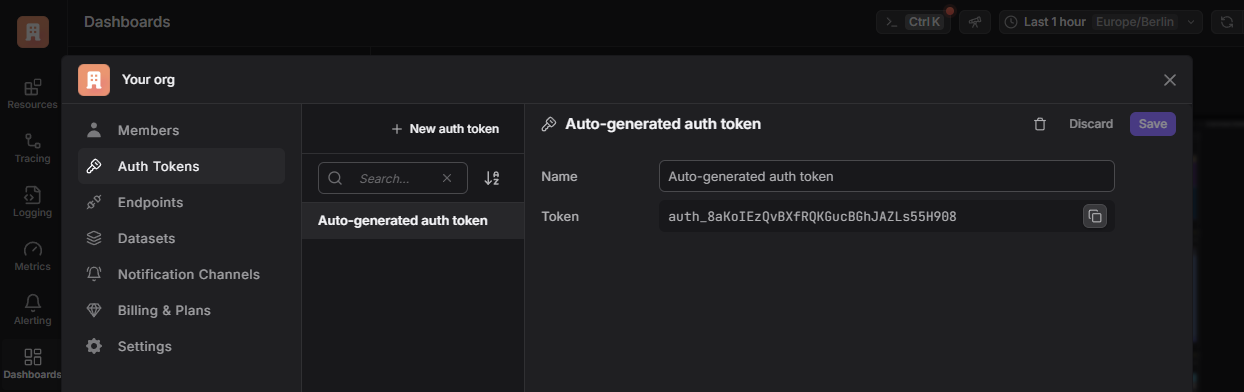
- Grab the right endpoint URL for your Dash0 organization from the Settings > Endpoints section. It should look like
https://ingress.eu-west-1.aws.dash0.com/v1/traces. Make sure it ends with/v1/traces/ - Add the endpoint and the auth token to the Checkly integration settings. The auth token is added as an HTTP header named
Authorizationwith the value ofBearerand your auth token.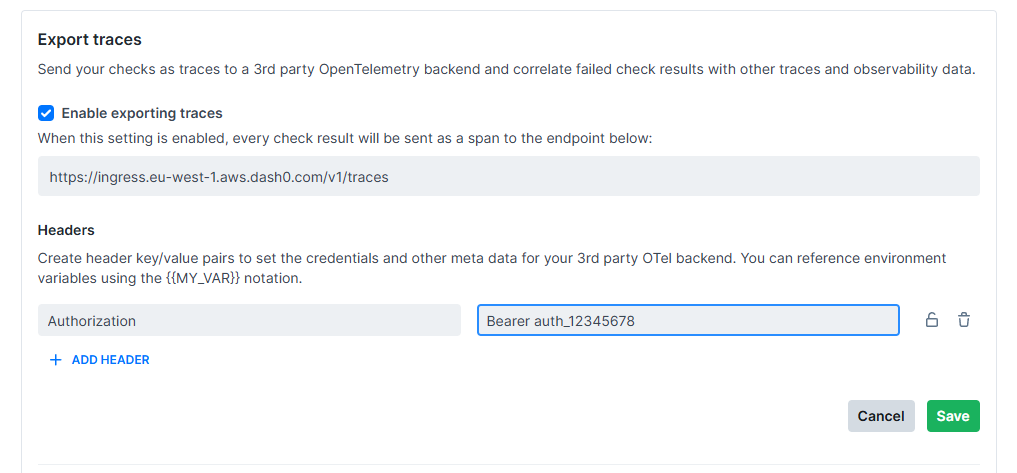
- Observe Spans appearing in Dash0 on the
Tracingtab.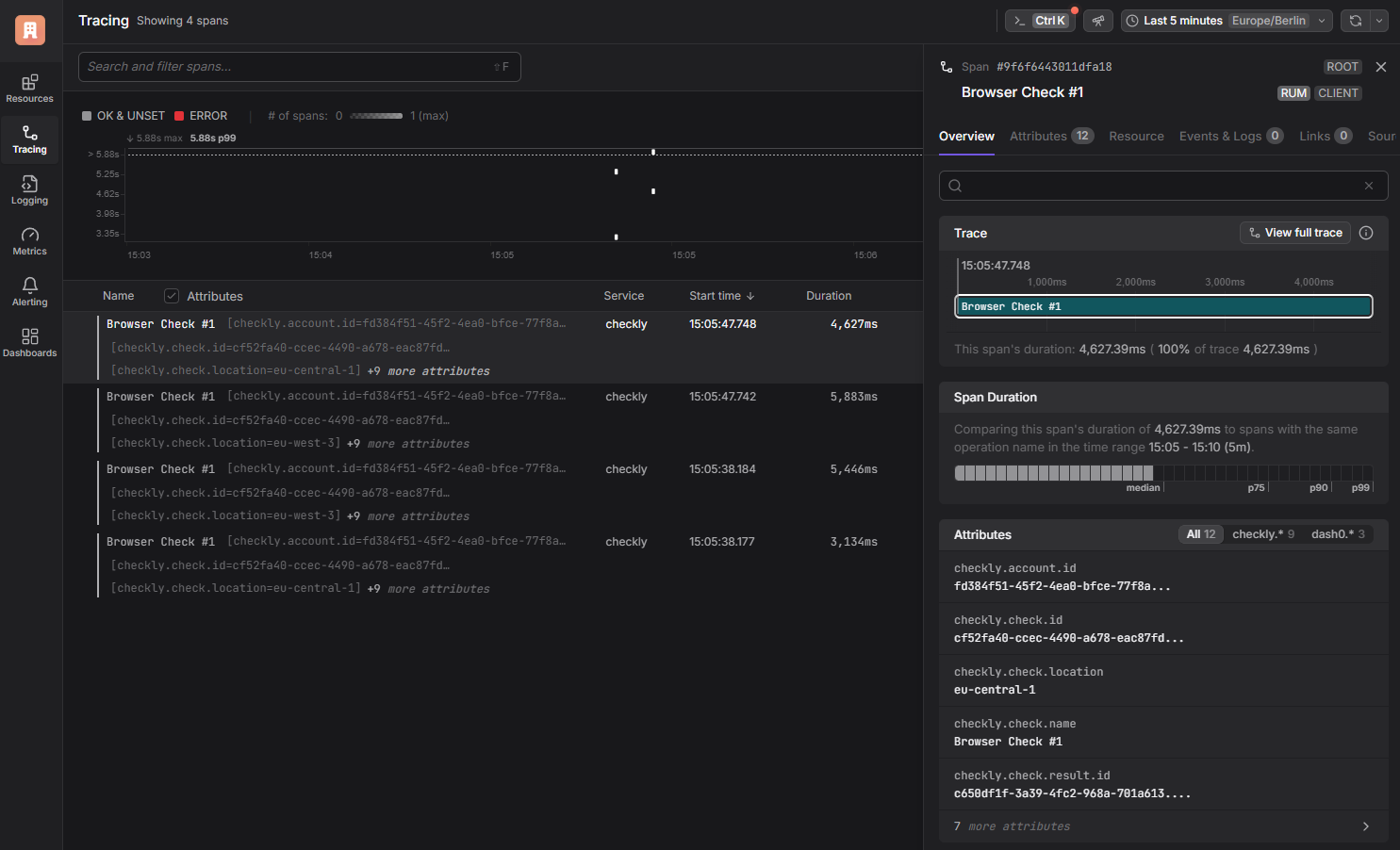
Exporting
Exporting Traces to Dash0
Learn how to export traces from Checkly to Dash0.