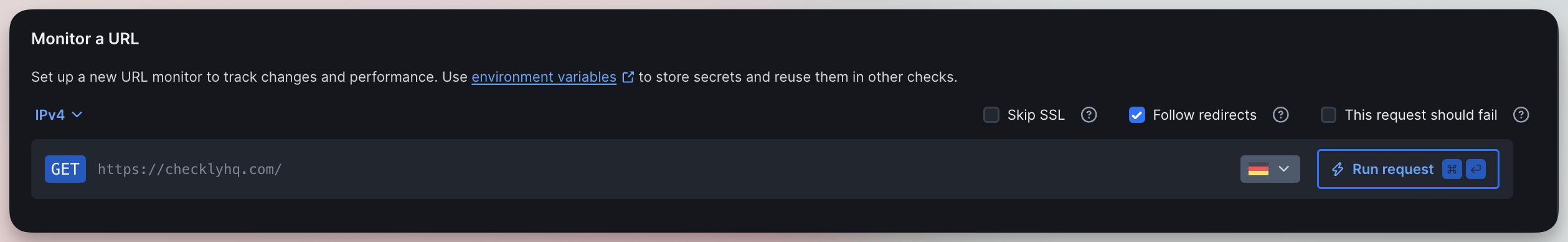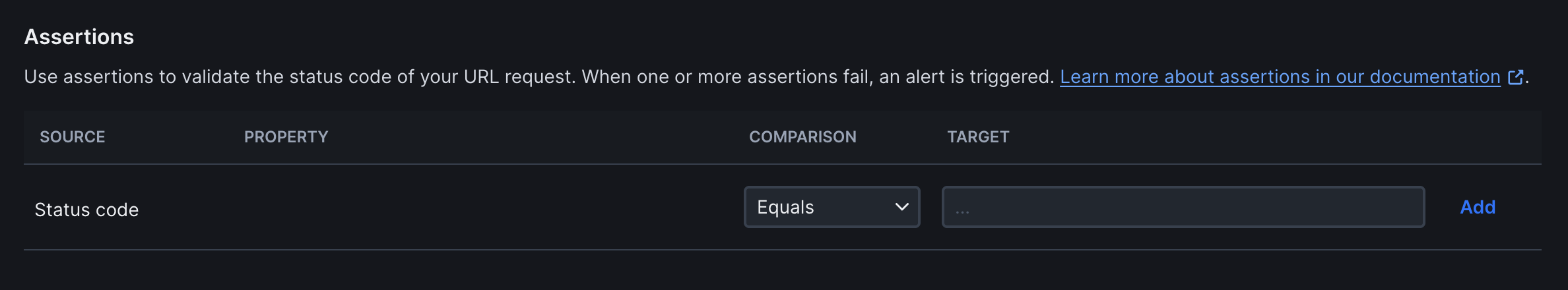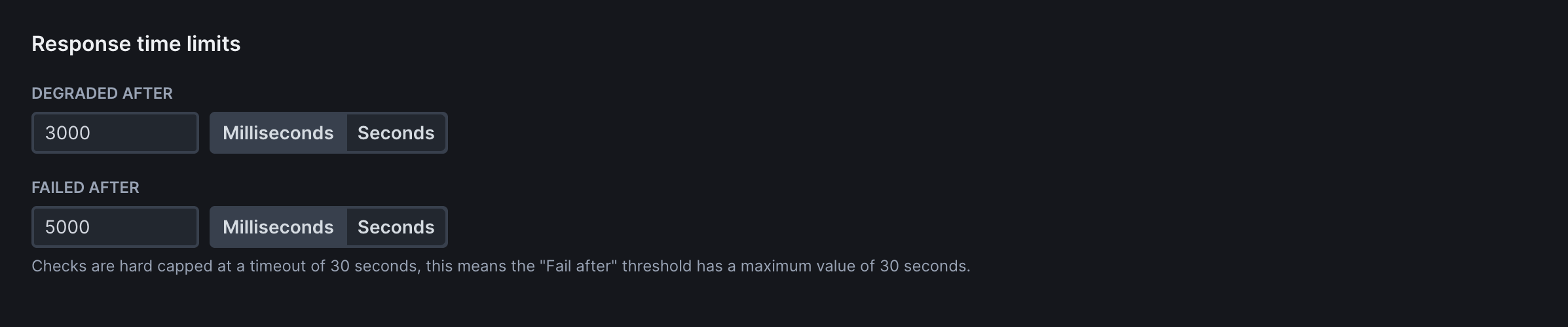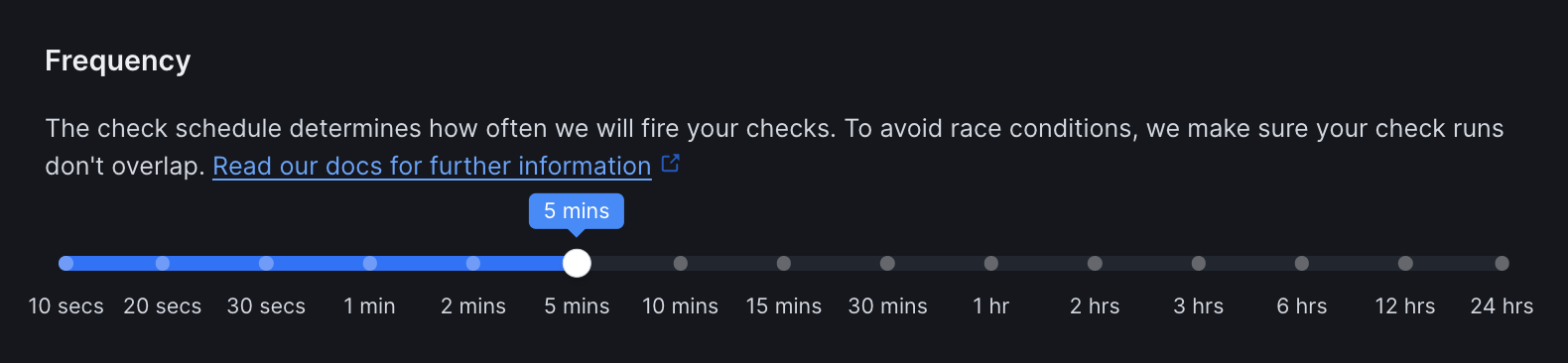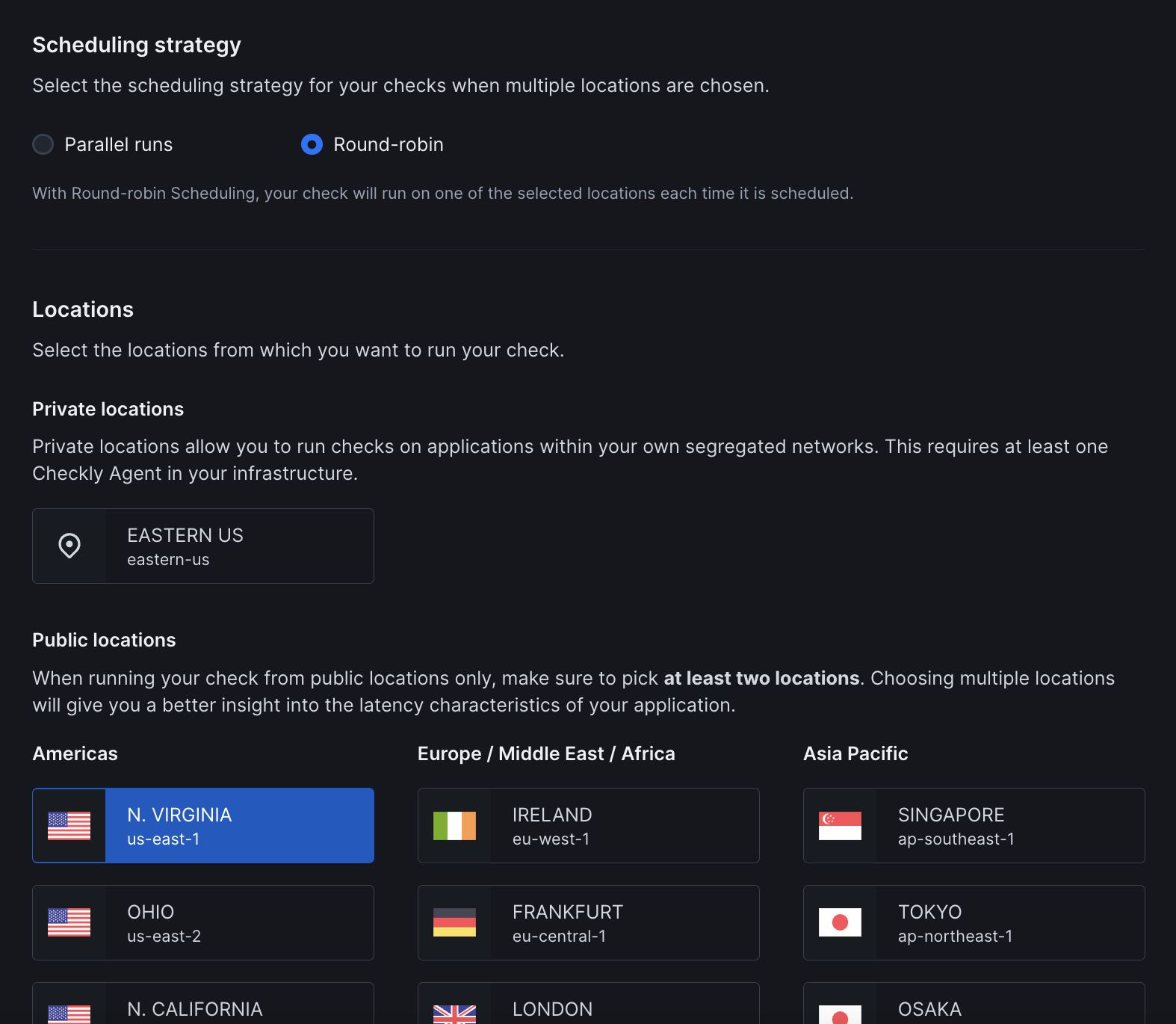Skip to main content
This guide walks you through creating your first URL monitor to check the availability and performance of your websites, APIs, or any HTTP-based service.
Each URL monitor is defined by its request configuration, which includes the target URL and how its availability and performance should be validated.
Basic Setup
Configure your URL monitor by specifying the endpoint and request method:
- Request method: Always
GET
- URL: The HTTP(S) URL to monitor (e.g.
https://api.example.com)
- IP family: Defaults to IPv4
Response Validation
Assertions
Validate the returned response status code:
Define performance thresholds for degraded or failed states:
Frequency
Set how often the monitor runs (every 10 seconds to 24 hours).
Scheduling & Locations
- Scheduling: Choose between round-robin or parallel execution. Learn more about scheduling strategies
- Locations: Select one or more public or private locations to run the monitor from
Additional Settings