Snippets Overview
Snippets are JavaScript files which can be reused across Browser checks, as well as setup and teardown scripts for API checks. By reusing code with snippets, checks can be made more maintainable and easier to develop.
Snippets can be useful for:
- a common login procedure
- a common navigation flow
- a common setup or teardown procedure
If you are using the CLI, you don’t need to use snippets. You can just use import or require to add any local dependencies from your repo.
Check the docs on using local dependencies right here.
How to use snippets
To create a snippet, access the snippets section on the left side of the UI.
When creating a snippet, note that the snippet name will be used as its filename. It’s not necessary to name the snippet with the .js file extension since this will be added automatically.
A snippet can be imported in Browser checks as well as setup and teardown scripts using the Node.js require function. When a check or script runs, snippets will be available in the ./snippets directory.
Find simplified file and directory structures for API and Browser checks below.
├── script.js (the Browser check script or the API check setup / teardown script)
└── snippets
├── snippet1.js
└── snippet2.js
Snippets work like any Javascript file on your local disk in Node.js, making it possible to expose functions and properties on the module.exports object.
Require a snippet named setup-library from within a Browser check, a setup or teardown script as follows:
import setupLibrary from './snippets/setup-library.js'
const setupLibrary = require('./snippets/setup-library.js')
Snippets can also import other snippets. Since snippets are stored in the same directory, it isn’t necessary to include ./snippets in the path when requiring.
For example, to import a snippet named setup-library from another snippet:
import setupLibrary from './setup-library.js'
const setupLibrary = require('./setup-library.js')
Do you use reusable code snippets for a setup or teardown script?
In this case, the setup / teardown snippet will be executed as script.js rather than be placed in the snippets directory. To import other snippets, the setup / teardown snippet should include the snippets directory in the path.
For example, import a snippet named setup-library using require('./snippets/helper.js').
Example: GitHub login
Say we want to validate some parts of the GitHub website only available to logged in users. We want to have separate, small Browser checks to have granular feedback whether each part functions.
Create a snippet named github_login in the “code snippets” section with a function that executes the login routine.
async function gitHubLogin (page, username, password) {
await page.goto('https://github.com/login')
await page.getByLabel('Username or email address').type(username)
await page.getByLabel('Password').type(password)
await page.getByRole('button', { name: 'Sign in' })
}
module.exports = {
gitHubLogin
}
async function gitHubLogin (page, username, password) {
await page.goto('https://github.com/login')
await page.getByLabel('Username or email address').type(username)
await page.getByLabel('Password').type(password)
await page.getByRole('button', { name: 'Sign in' })
}
module.exports = {
gitHubLogin
}
Notice three things:
- We created a standard
asyncfunction that expects three parameters: thepageobject, ausernameand apasswordvariable. - We exported this function on the standard
module.exportsobject. - You now have a function you can call in any of your Browser checks to perform a login on GitHub.
Your snippet should look like this now.
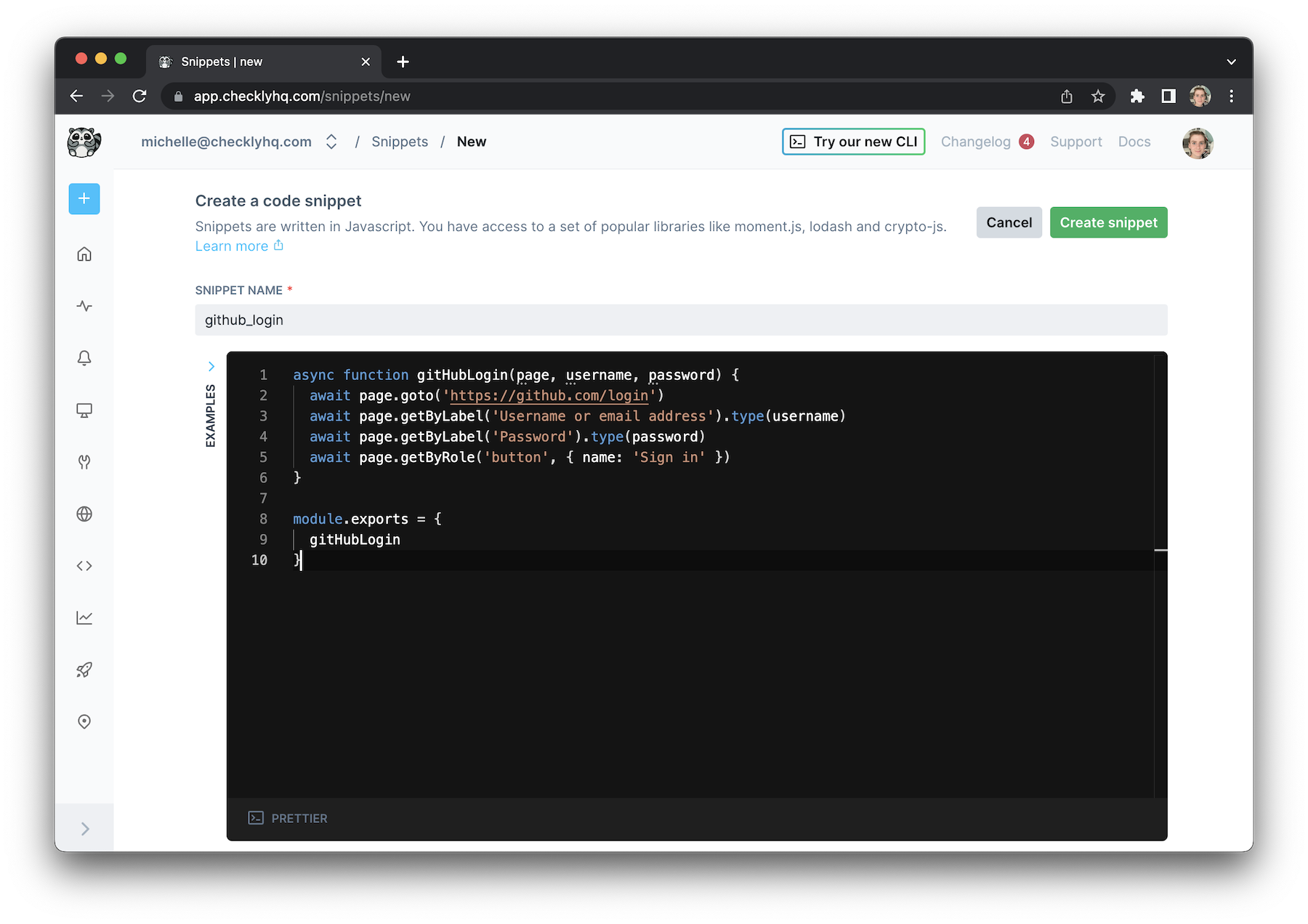
Create a new Browser check and import the code snippet you just created.
import { test } from '@playwright/test'
import { gitHubLogin } from './snippets/github_login.js'
test('Github login', async ({ page }) => {
await gitHubLogin(page, process.env.GITHUB_USER, process.env.GITHUB_PWD)
// your normal check code
await page.click('.header-search-input')
})
const { test } = require('@playwright/test')
const { gitHubLogin } = require('./snippets/github_login.js')
test('Github login', async ({ page }) => {
await gitHubLogin(page, process.env.GITHUB_USER, process.env.GITHUB_PWD)
// your normal check code
await page.click('.header-search-input')
})
Notice we are referencing the GITHUB_USER and GITHUB_PWD environment variables and passing them to the gitHubLogin() function.
You should store these in your environment variables.
Last updated on June 23, 2025. You can contribute to this documentation by editing this page on Github